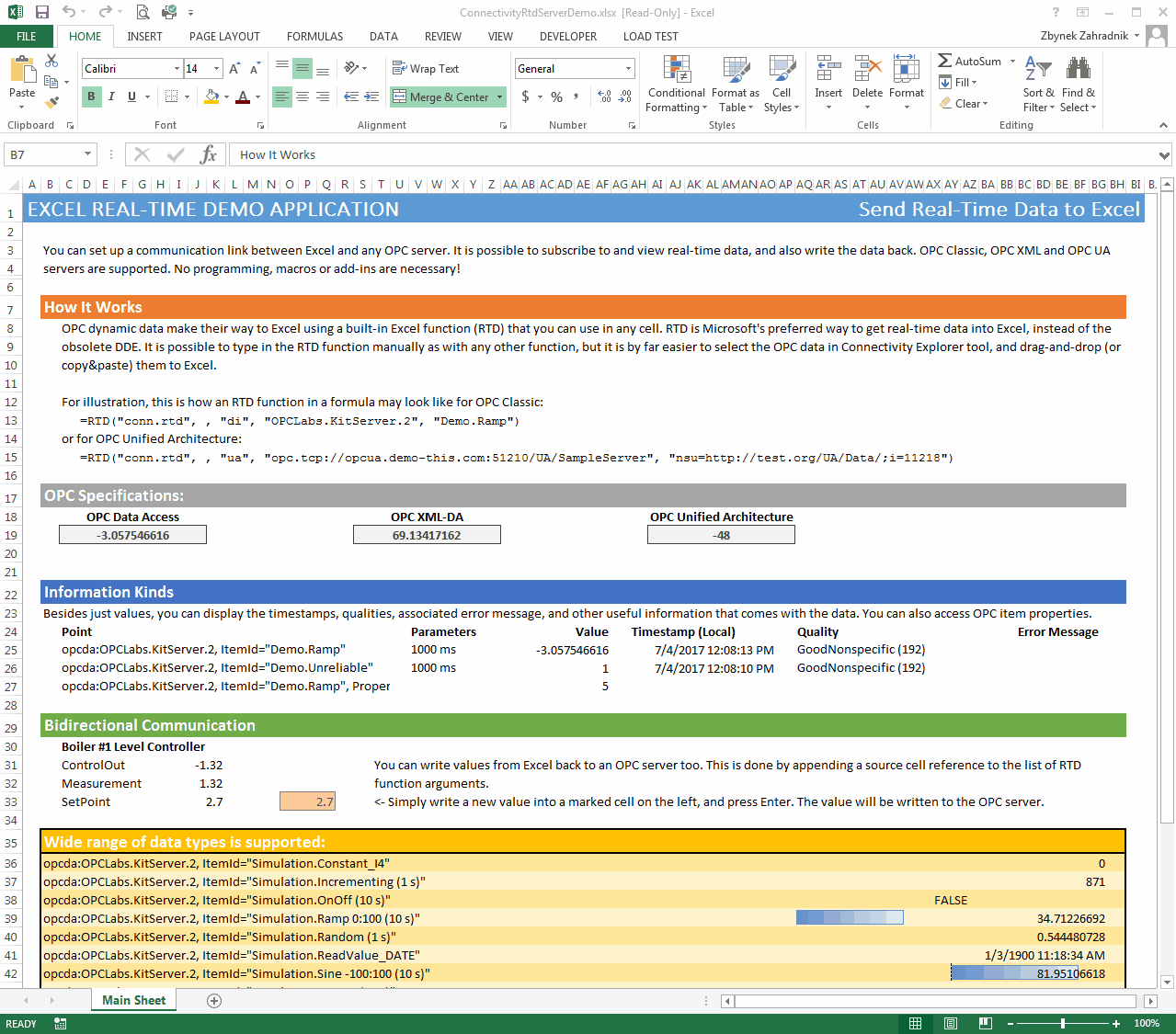OPC Studio User's Guide and Reference
Excel Connector Demo Applications

Excel Connector installs with a demo workbook that shows the basic Excel integration features of the product (Excel Real Time Data). The demo workbook is available from the Start menu or the Launcher application. It shows:
When connected to live data, it looks similar to this (animated):